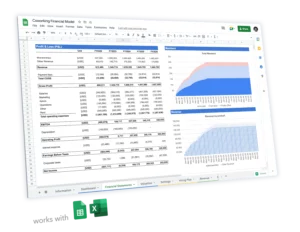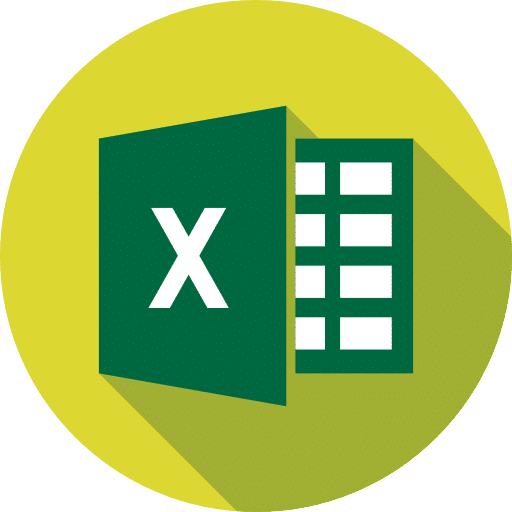10 Coworking KPIs to Track (and How to Calculate)

👇 Check all our resources on coworking spaces 👇
Fuelled by the pandemic, working habits have changed as more people seek to work remotely. With the industry thriving, many are opening coworking spaces as some operators look to scale operations. In such a competitive industry , any coworking business owner must track specific key performance indicators (KPIs) for your coworking to be profitable.
KPIs enable the business to monitor strategic objectives and offer insight into areas that need improvement to achieve its goals. This article discusses the top 10 KPIs coworking business owners should track and how to calculate them. Let’s dive in!
1. Cost per Acquisition (CPA)
CPA is among the most closely monitored KPIs in the coworking sector. It is the amount spent to acquire a client. You spend to generate leads that will be converted into paying clients. Client acquisition costs consider staff time, marketing costs, and materials used to bring a paying client.
Important data to track for the calculation of CPA include sales and marketing expenses and the number of new clients over a specific period (a month, or a year for example).
CPA is calculated by dividing marketing costs by the number of new members (clients).
CPA = Marketing costs / # new members
For example, if for one month you spend $5,000 in marketing the business and attain 60 new clients, then CPA will be:
CPA = $5,000 / 60 = $83
2. Revenue per available seats
Revenue per available seats is another important KPI to track for coworking businesses. To calculate revenue per available seat, you divide revenue by the capacity of sitting space.
When calculating total revenue, always include all revenue sources, including conference room fees, parking, printing, café sales, and suite and seat rental.
Revenue per available Seats = Total Revenue / Sitting space capacity
For example, if in a month you generate revenue of $15,000 and your coworking space has a maximum seat capacity of 30, then revenue per available seat will be:
Revenue per available seats = $15,000 / 30 = $500
3. New members per month
This is the number of new members joining up each month. For a coworking business to grow, new members must always be higher than churn (members leaving).
Tracking monthly new customers offers insight into how far you are to meet your financial objectives. You should work on converting leads to paying members by incentivizing them through promotions and discounts.
Important: new clients is different vs. net new clients per month:
- New members: the number of new members who sign up in a month (this number is always positive)
- Net new members: the difference between the number of clients in a month vs. the same number a month prior. This number can either be positive or negative
4. Occupancy rate
Occupancy rate is another of the most important KPIs you need to track for your coworking business. Tracking the occupancy rate will enable you to adjust pricing and offerings and watch negative and positive trends.
Occupancy rate is the percentage of your seat capacity that is occupied by members. In other words, this KPI shows how many workstations are occupied divided by the number of available working stations.
You can calculate the occupancy rate as follows:
Occupancy rate = Occupied workstations / Total workstations
For instance, if you have 30 workstations and in a day and only 18 are occupied, then occupancy will be
Occupancy rate = 18 / 30 = 60%
5. Gross margin
Gross margin is the percentage of revenue after deducting direct costs involved in revenue generation (cost of goods sold ie COGS).
For a coworking business, COGS mostly include rent, furniture leases, and core utilities.
Before calculating gross margin, you must calculate the gross profit by subtracting all Costs of Goods Sold (COGS) from Revenue.
Gross margin = Gross profit / Revenue
Gross profit = Revenue – COGS
For instance, if the cost of goods for your coworking space is $10,000 and revenue is $30,000, then gross profit is $20,000 and gross margin 67%:
Gross margin = $10,000 / $30,000 = 67%
6. Website traffic
In addition to offline marketing strategies (for example print media like newspapers, magazines, etc.), a big chunk of your new members will likely come from online marketing (paid ads, content marketing, etc.). At the end of the online marketing funnel is your website: this is where you will have your contact details, or a signup form or even an online booking tool for members to join.
You can use different tools to monitor website traffic, including Google Analytics and Google Webmasters. If you want to boost traffic to your website, you can use the services of digital marketing companies. These companies can assist in strategy formulation to draw more people to your website to engage with the content you are offering.
Note that, in addition to website traffic, you should also pay attention to conversion rate (for example the percentage of leads coming from your website vs. the number of visitors) as well as the Cost per Acquisition (CPA).
7. Churn rate
Churn rate is undeniably one of the most important KPIs for any coworking business.
Although churn is the number of members leaving over a given period, churn rate instead is the percentage of your members that leave over a certain period (for example a quarter).
Therefore, if you want your coworking space business to thrive, you should reduce the churn as much as possible. You can calculate this KPI quarterly.
Yet, churn varies significantly from one coworking to the other. For instance, areas with many hot workstations and drop-in clients typically experience substantial churn rates, whereas areas with permanent desks or private offices typically see lower churn rates.
Churn rate = Churn / # members at the beginning of period
where
Churn = # members at the end of period – # members at the start of period
For example, if at the start of the quarter, there were 25 clients and you lost 5 of them, then churn rate is:
Churn rate = 5 / 25 = 20%
where
Churn = 20 – 25 = -5
8. Member lifetime value (LTV)
LTV is the total revenue you should expect per member during the period they will be using a coworking space. The KPI considers the client’s revenue value relative to the expected lifespan of a client.
LTV is undeniably one of the most very useful KPIs for coworking businesses as it dictates how much you can spend in marketing to acquire new members (the CPA discussed above). The higher the LTV, the more profitable your coworking business can be.
To calculate LTV, you multiply the member value by the average member lifespan:
- Member value is the total amount of revenue you earn from one member in a month on average
- Average member lifespan is the number of months a member stays customer before she/he churns
LTV = Member value x Average member lifespan
For example, if a client pays $250 per month for a fixed desk and stays on average 12 months (after which she/he leaves), then the client’s lifetime value will be:
LTV = $250 x 12 = $3,000
9. Net Promoter Score (NPS)
Net promoter score is an essential indicator of success in a business. You determine the KPI by asking customers how likely they would recommend your business to others.
You then core their responses on a scale of 1-10, with 10 being most likely and 1 unlikely:
- Promoters: customers who score 9 or 10
- Passives: 7 or 8
- Detractors: 0 to 6
NPS = ( # promoters – # detractors )
For example, if you have:
- 100 responses
- 80 promoters
- 10 passives
- 8 detractors
NPS is:
NPS = 80 – 8 = 72
10. Revenue per member
This is the average revenue you expect per member using the coworking space. Tracking the metric will help you plan since you know the average amount you expect from a member. In addition, with this information, you can approximate when you expect the business to break even.
Naturally, member includes all your customers: both members paying a monthly membership for example as well as one-time visitors coming for a day or two.
You can calculate revenue per member by:
Revenue per member = Revenue / # members
If the business generated $3,000 in revenue from 25 members in a given month, then:
Revenue per client= $3,000 / 25 = $120