Tutorial: How To Forecast Outbound Customer Acquisition? [Free template]

Disclaimer: this article is a step-by-step tutorial for anyone using our financial model templates. If you haven’t yours already, check out all our templates here.
Forecasting customer acquisition isn’t easy. There are 2 different customer acquisition strategies possible: inbound and outbound.
Outbound acquisition is an acquisition strategy whereby a business acquire customers through its sales team (sales representative, via phone, email, Linkedin, etc.). Most business-to-business (B2B) online businesses today use outbound acquisition. For example, Enterprise SaaS businesses typically use an outbound acquisition strategy.
In this tutorial we explain how to use our templates to forecast outbound customer acquisition for your business (+ a free template). Read on.
Outbound acquisition: what is it?
With outbound acquisition, a business acquires customers through its sales team. Whether it is via phone, email, Linkedin or even in-person, the number of acquired customers is a function of the number of sales people.
Outbound acquisition is very common for business-to-business (B2B) companies. For example, Enterprise SaaS and B2B marketplaces use outbound acquisition to acquire their customers.
Outbound customer acquisition is therefore easier to forecast vs. inbound. The simple formula to estimate new customers over time is:

The number of closings per sales person is also referred to as the efficiency of your sales team = the number of customer one sales person acquire (or “close”) each month, in average.
For example, lets’ assume you have 20 sales people. Historically, your sales team has closed (“acquired”) in average 2 B2B clients per month per sales person. Assuming you have the same number of sales persons and the same sales efficiency in the future, we can reasonably expect 40 new customers per month.
Let’s have a look now at how you should use our templates to forecast new customers from outbound acquisition.
Step 1: Set up your sales team efficiency
The first thing we need to do is to set the number of customers one sales rep close, in average, per month. This number will vary based on the type of business model you have. For B2B businesses, it isn’t surprising to see 2 new customers closings per month per sales rep, assuming contracts are large (several thousands dollars a month for SaaS for example). Businesses targeting lower-value contracts can sometimes have up to 30 closings per sales rep, especially when acquisition is via email for instance
Yet, assuming a number for all sales reps isn’t enough. Why?
Setting up your sales efficiency ramp-up
Businesses who rely on sales team to acquire customers know very well that their efficiency isn’t as straightforward as explained above. Indeed, we can’t really assume new hires will be as efficient as the current sales team.
Instead, new sales hires will likely go through an onboarding for a weeks. Also, their efficiency will grow over time as they get better. That’s why you should use a cohort model instead: for each new hire, we take into consideration its seniority to obtain efficiency.
An example of a ramp-up over 12 months is shown below. This means that for every new hire, in average a sales rep will close:
- No customers for the first 3 months
- 1 customer per month from month 4 to 6
- 2 customers per month from month 6 to 9
- 3 customers per month thereafter (after month 10)

Note: For more information on SaaS sales performance tracking and budgeting, see here a great article from Techcrunch on the 4×2 rule.
Step 2: Forecast future hires
Once we have built out your sales team’s efficiency over time, let’s now forecast how many sales reps you will have over time. This can either:
- Be one row where you set the number of new sales rep hires
- Coming from your hiring plan (click here to download our free hiring plan template)
If you choose the 2nd option, you can, in a new sheet under Excel, start listing all your existing roles as we’ve done it in the table below.
Note: our templates all come with the same hiring plan as the table below. No need to build anything, simply enter your assumptions for future hires and the model will calculate new customers automatically.

Step 3: Estimate new customers
Once done, we will apply the sales team efficiency ramp-up above to the number of sales reps over time. As sales reps get more efficient as they get more experienced, their respective sales efficiency increases.
To do so, we use a cohort model instead: for each new hire, we take into consideration her/his seniority to obtain the sales efficiency factor. Download our free template here to see how the cohort model is built.
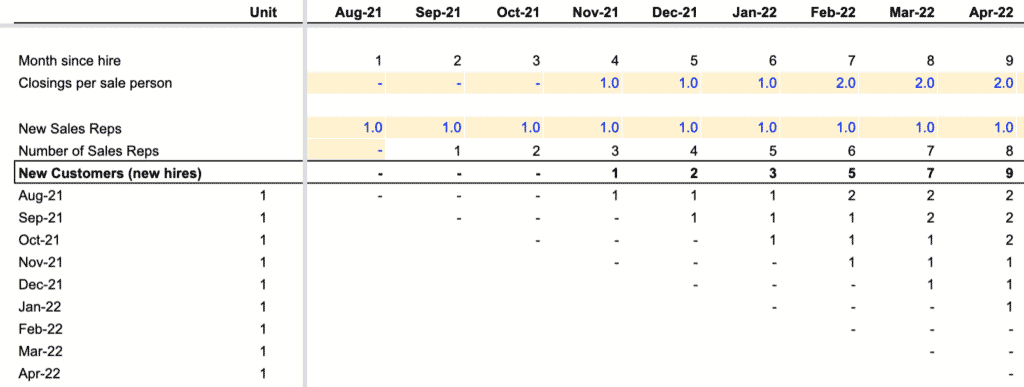
Below is a simple example of outbound acquisition model, over 24 months, using 3 different inputs which you can play with. They are:
- The number of Sales people you have as of today
- The efficiency of Sales people today (the number of customers they close every month)
- The number of new sales hires per month
Note: we assume the same ramp up for new hires efficiency as the one in the example above. For full flexibility, download our free template.

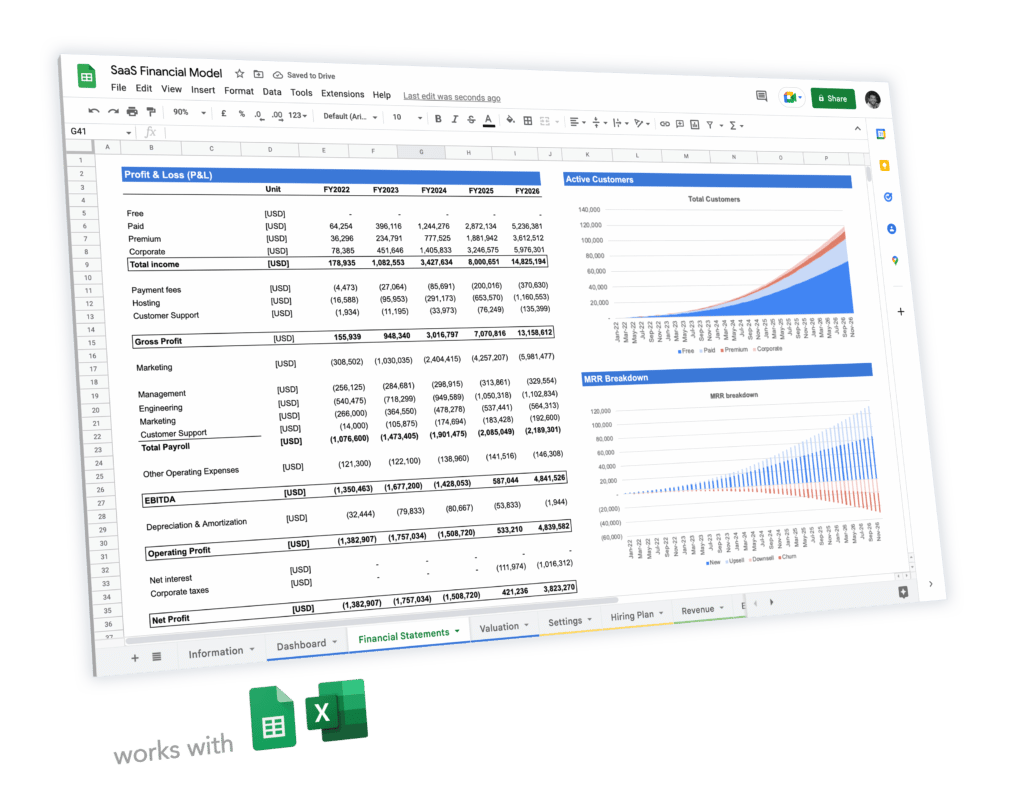
 5-year pro forma financial model
5-year pro forma financial model 20+ charts and business valuation
20+ charts and business valuation  Free support
Free support